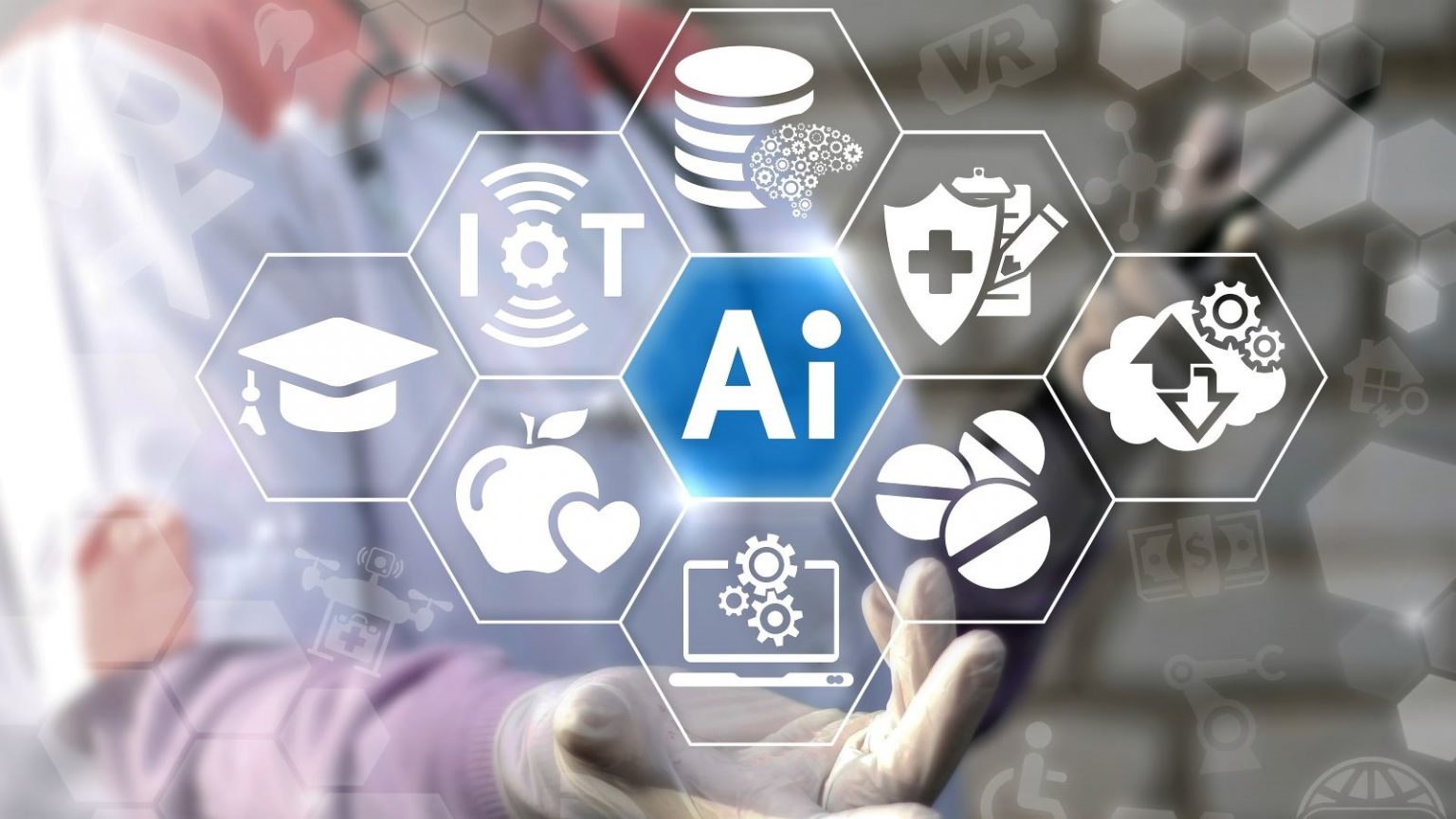
5 things you probably didn’t know about artificial intelligence
For starters, artificial intelligence is already a big part of your life – and it’ll become even more important in the future. TEXT: MELODY TAN IMAGES: SHUTTERSTOCK We tend to think of artificial intelligence (AI) as hailing from the futuristic realm of science fiction – but chances are, AI is already a part of your daily routine. For example, if you’ve ever approached HomeTeamNS’ chatbot, Hey Irene, on the HomeTeamNS Mobile App or website for help with your HomeTeamNS membership, you’ve successfully interacted with AI. In fact, just unlocking your phone using facial recognition software entails using AI as well. Checking for traffic jams on your way to work using Google Maps? You guessed it – also powered by AI. In its most basic form, AI combines computer science and high-quality data to solve problems. There are two main types of AI: Weak or narrow AI and strong AI. The former is most common, as it’s used to perform specific tasks like recognising your face or crunching data to generate insights. Researchers are working towards strong AI which is also known as general AI. This involves a machine with the same level of intelligence and self-awareness as a human being – think Blade Runner, or the androids in Westworld. While we still have some ways to go before we achieve computer sentience, here are five things you probably didn’t know about AI, and its growing impact on our lives. 1. ARTIFICIAL INTELLIGENCE IS ALWAYS IMPROVING ITSELF – WITH YOUR HELP Every time you ask a chatbot – like HomeTeamNS’ AI Chatbot 2.0 – for help, you’re helping it in return. Unveiled in December 2021, HomeTeamNS’ AI Chatbot 2.0 on the website, mobile application and Facebook page was developed with data analytics, which was launched in December 2020. AI Chatbot 2.0 aims to achieve an intuitive chatbot experience. Queries are successfully answered, without users having to ask the same question in different ways until the AI recognises what they’re looking for. To do this, useful chat analytics break down the Chatbot’s performance into categories including “type of enquiries received” and “number of clicks” for each main menu item. This enables staff to identify service gaps and better understand users’ behaviour. From the start, the Chatbot function has proved popular, with an average of 54 daily interactions across a two-month period from December 2021 to February 2022. These days, instead of being “trained” by having instructions programmed into them, AI chatbots are increasingly capable of automatically using past interactions to learn more about what users want, in a process called self-feeding. 2. ARTIFICIAL INTELLIGENCE IS PERSONALISING SHOPPING LIKE NEVER BEFORE Just as AI chatbots learn from your conversation, AI solutions can tap on machine learning and big data to hyper-personalise advertising – targeting your likes and dislikes, right down to the smallest of details. For instance, e-commerce site Lazada uses deep-learning technology to learn customers’ preferences in real-time as they shop. This helps the platform’s search and recommendation engine to suggest relevant products that pop up immediately as customers scroll down the page. E-commerce giant Amazon uses AI not just to learn what customers are searching for, but why they are searching for a particular product. By predicting the occasion (a family beach holiday) that customers are buying the product for (children’s tropical print swim trunks), Amazon is able to recommend other products they are likely to buy (like sunscreen, flotation devices and towels). 3. AI’S DEVELOPMENT IS GUIDED BY STRONG ETHICS If the classic sci-fi film 2001: A Space Odyssey scared you with its depiction of HAL 9000, a homicidal and super-intelligent AI, don’t worry. There are clear guidelines governing how AI solutions should be developed, so even if we had the technology to create them, evil AI masterminds will still stay fictional. Currently, the main ethical challenges posed by AI revolve around privacy and surveillance, bias and discrimination, and deciding when human judgement is needed. For example, AI-powered apps can collect – and analyse – huge amounts of information on a person’s online preferences. AI algorithms that sort through job resumes can end up rejecting excellent candidates who miss out on using the right keywords or have qualities that only a human being will notice, such as creativity. To ensure that AI developers in the private sector take these ethical concerns into consideration when building AI technologies, Singapore launched the second edition of its Model AI Governance Framework in 2020. It aims to ensure that AI solutions are accountable, transparent and most importantly, human-centric. 4. A.I. WILL MAKE MEDICAL TREATMENT FASTER AND MORE EFFECTIVE One of the most exciting applications of AI is in healthcare, where AI is being used in areas like detecting diseases, monitoring people’s wellness, identifying the right medications for treatment and training medical professionals. When developing pharmaceutical drugs, AI is used by many leading companies to crunch patient data and other relevant information to identify the medicinal compounds with the highest chances of success, instead of the traditional approach of trial-and-error. Similarly, AI can be used to process data and more accurately identify different types of cancer – ensuring that patients can be treated quickly and more effectively, giving them improved outcomes. 5. ARTIFICIAL INTELLIGENCE CAN HELP FIGHT CLIMATE CHANGE We tend to think of technology and big data as vast consumers of energy – but AI also has the potential to cut greenhouse gas emissions across the world by 4 per cent by the year 2030. It can do this in a variety of ways, such as monitoring deforestation in the Amazon region, improving the storage and deployment of energy, and creating more energy-efficient buildings. The last is especially important, as air-conditioning uses a large amount of energy. In Singapore, air-conditioning in buildings and homes contributes 19 per cent of our carbon emissions. AI can change this. AI software enables a smart air-conditioning system to adjust its temperature based on insights derived from real-time data, without requiring people to manually do it. For example,









